|
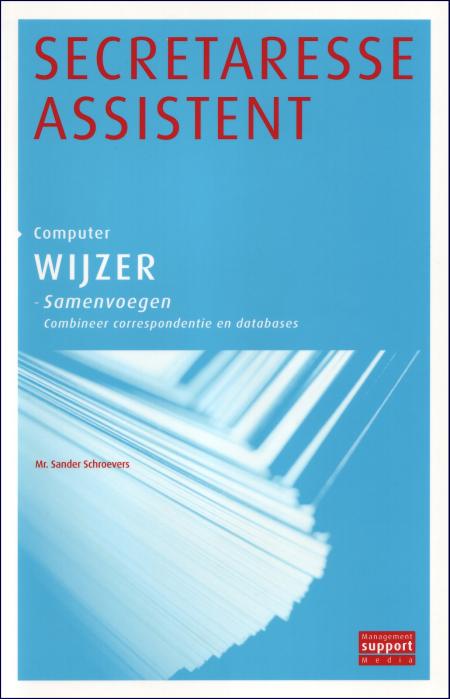
How to Mail Merge
and make the most of your database
in correspondence
- Elementary
mail merging simplified
- Put
variable information in form letters
- Print
envelopes or labels
- Make
direct use of your Outlook contacts
- Merge
directly to fax and e-mail
- Exchange
databases efficiently
| Title: |
Samenvoegen
|
| Subtitle: |
Combineer
correspondentie en databases |
| Authors: |
S.M.
Schroevers LL.M., |
| Category: |
Communication,
Computer skills, Correspondence |
| Language: |
Dutch |
| Publisher: |
Kluwer
BV |
| Year
of issue: |
2005 |
| ISBN: |
ISBN
9-013-02504-8 |
| Pages: |
67 |
| Edition: |
Paperback |
| Illustrations: |
Black-and-white |
| Other: |
Imprint
Management Support
|
Order
this book ?
This book is available through BOL.com booksellers.
Please click for more information or to directly order
this book on this hyperlink.
Table
of contents
- Chapter
1 Introduction
- Chapter
2 Merging letters in Word 2002
- Chapter
3 Merging letters in Word 97/2000
- Chapter
4 Merging labels in Word 2002
- Chapter
5 Merging labels in Word 97/2000
- Chapter
6 Merging envelopes in Word 2002
- Chapter
7 Merging envelopes in Word 97/2000
- Chapter
8 Merging E-mail and fax
- Chapter
9 Mailing with Outlook 2002
- Chapter
10 Mailing with Word 97
- Chapter
11 Faxing
- Virtual
faxing
- Chapter
12 Excel and Outlook
- Subject
index
- About
the author

Virtual
faxing
Virtual
faxing seems a somewhat peculiar name, however when
abroad I tend to think of 'Virtual faxing' as 'Virtuoso
faxing'. Because all that needs to be done is simply
send an e-mail to a fax number. The way thois works
is that the actual fax number is used in the e-mail
address. Of course it is necessary to also become a
member of one of these services. Which usually are pre-paid
services. It is possible to send these fax-mails with
an attachment. Because most file types are supported,
like Word, Excel, pdf etc. The server makes a screen
print of the file, which is sent to the fax machine.
Virtual faxing is cost-reducing: no initial or maintenance
costs, no toner, no extra telephone line. It saves you
some archive space as well.
Virtual
merging
Most services offer the so-called Broadcast fax. The
actual mail merge takes place on the servers. Therefore
a copy of the database needs to be uploaded as well.
Most companies charge an initial set-up and work with
a pre-paid system. For those sending mainly local faxes
the rates may be slightly higher per fax though.

Introduction
This
book is intended for anyone who wishes to print multiple
copies of the same document and include each recipients
address information on both letter and envelop. A mail
merge is a very practical method for making form letters,
mailing labels, envelopes, e-mail and fax distributions.
The way it works is that a document is being linked
to a data source, usually a database. By inserting so-called
merge fields into the document, the data from the database
appears in the final letters, after the mail merge.
This can be done in any Microsoft Word document. Mail
merging saves lots of time and prevents the possibility
of making mistakes. In addition to using mail merges
for inserting address information in correspondence,
it is also possible to use the merge feature for much
longer phrases and add specific extra information by
way of a database. Using data sources is mainly explained
by way of the programme Microsoft Excel. This with the
users of Microsoft Office in mind. However all data
can just as easily be imported from Microsoft Access
or any other programme. Each chapter begins with explaining
the functionalities of Word 2002, after which the differences
of older versions are being expounded. The illustrations
in this book are intended to improve understanding.
They do not necessarily match the screens on your system
in every case. In addition to explaining mail merges
this booklet also offers the user a concise method of
importing data from Outlook in Excel and the other way
round. We hope that this booklet may motivate you to
make the best use of the possibilities mail merge has
to offer.
|